Attributes define the detailed information for objects. Each engineering project involves lists of thousands of objects. Their definition signifies a huge amount of work simply because of the number involved and secures important expertise at the same time. So, it is no surprise that users who migrate from their previous system to the AUCOTEC platform Engineering Base (EB) want to take this expertise with them without having to re-enter tried and tested definitions.
Letting it be found instead of actively searching
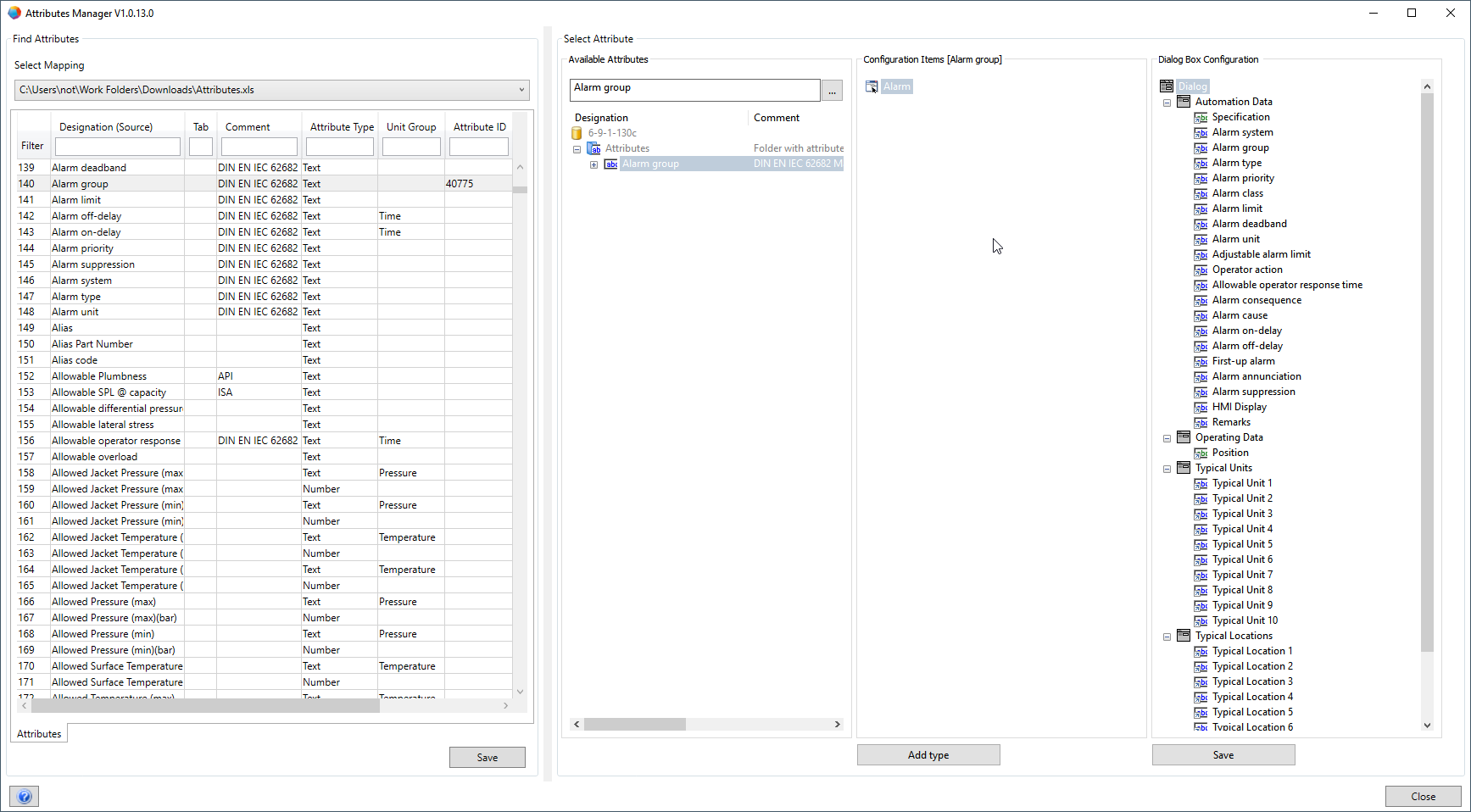 © AUCOTEC AG
© AUCOTEC AGThe situation previously looked as follows: a stack of lists with the objects and their respective properties on the left, another stack on the right, and at least one highly concentrated expert who looked at the lists and compared the defined characteristics on both sides. EB is now putting an end to this scenario. Its Attribute Manager, an Assistant that was conceived with the EB 2020 R2 version, provides highly convenient, digital support that saves a lot of time.
This is based on an Excel spreadsheet into which new EB users import their attributes, which they also want to continue using in EB. More in-depth information can be added to this list, for example, documentation history text or other background information. EB provides a search box for comparison with the object properties predefined by default in Engineering Base. If you are searching for the attribute "rated voltage", for example, you just need to enter the word "rated" in this search box in order to obtain all corresponding characteristic definitions listed in EB.
Mapped down to the last detail
If the appropriate attribute is included, you simply click on it, whereupon it is mapped and EB inserts its equivalent along with its correct designation next to the equivalent in the user's list. Users can go into even greater detail and find out whether attributes of the same name also have the same content.
Can be used faster
This enables the hard-earned expertise of planners and designers to be transferred quickly and without errors to Engineering Base. The old attribute world is mapped into the new one via convenient automatic processes, thus enabling EB to quickly understand and use all the company-specific object properties that have already been defined. If there is no equivalent in EB, this attribute, which is new for EB, can be easily created directly in the system and also entered immediately in the list. This list is easy to maintain and reliably documents all attribute knowledge for past, current and future projects.


