For the first time the delivery database of Engineering Base 2020 gives an example project of a real polyethylene plant. This makes it easier for users to understand and follow EB's capabilities and the structure of a plant.
Among other things, the new content contains numerous illustrative reports and lists as well as all conceivable diagram types. Of these, no fewer than nine are different P&IDs including mass flow, flow direction and media differentiation via the line design of the pipes. In addition, over 70 circuit diagram types, almost 30 different layout diagrams and more than 240 loop diagrams. There's something for everyone.
What is more, in the new content AUCOTEC's developers have provided over 300 predefined shapes according to ISO 10628 that can be used directly for own projects.
Everything works thanks to the new tool palettes
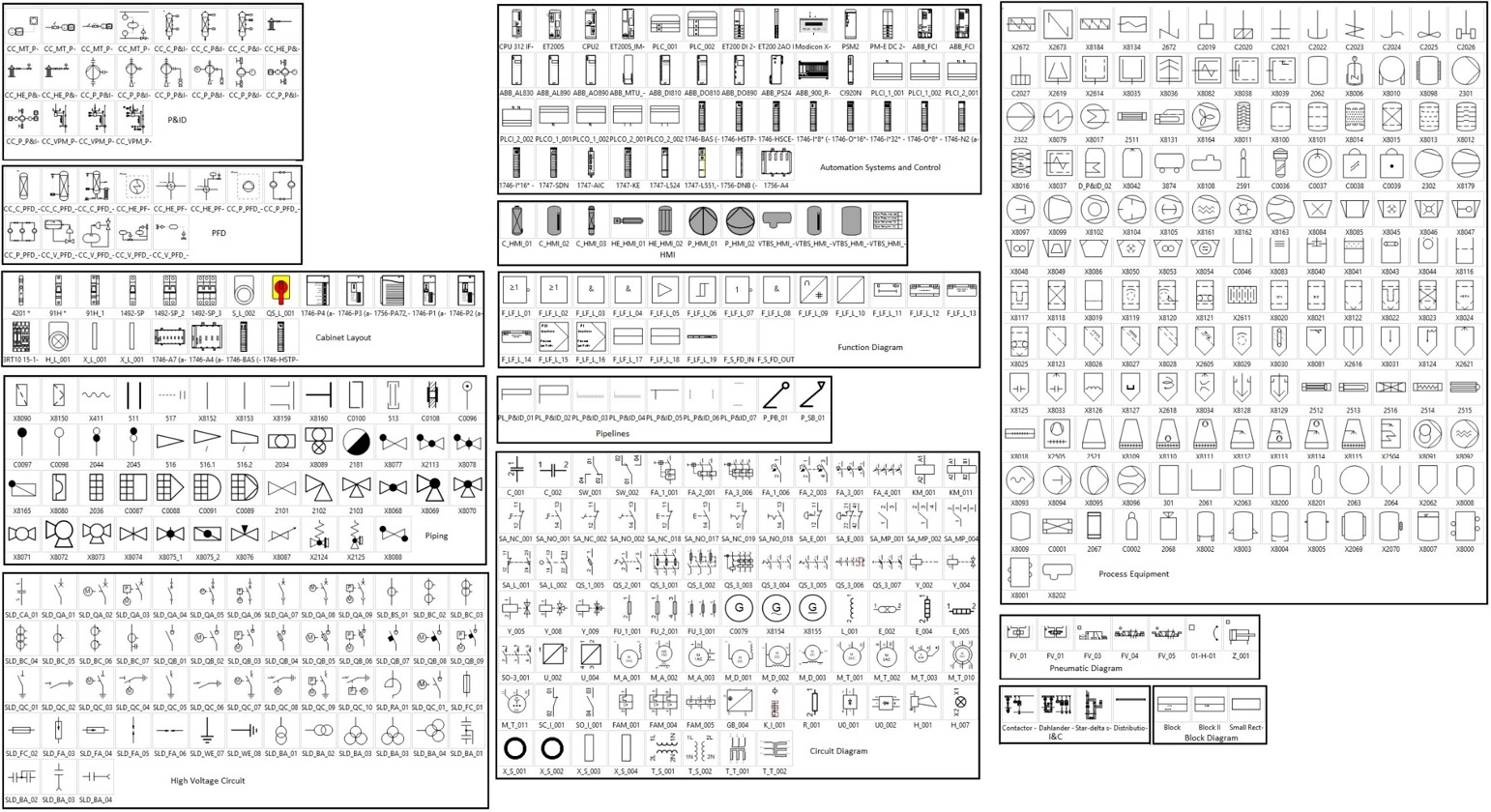 © AUCOTEC
© AUCOTECAdditional time saving is provided by the graphic support of P&IDs with "tool palettes" that, depending on the planning phase and discipline, make it possible to combine and keep available in a stencil the necessary shapes of the most diverse types. So you don't have the usual long search in the different device type libraries and can save lots of clicks. These stencils or "palettes" can be configured in any way required. For example, any user can place the most-used favourites at the beginning of the palette as required to avoid long scrolling.
Specifying the symbols from the tool palettes saves even more time. Unlike "normal" stencils, when these shapes are placed in the diagram, the editing screen, where all attribute values, i.e. the exact designation, technical data and comments are entered, opens automatically. Thus a simple graphic becomes a new object in EB's data model in an instant.
Don't just look, touch!
With these convenient additions, the new content in EB 2020 is not just a guide to see how certain sub-projects can be set up. The integrated shapes and palettes mean practical support and tangible work simplification that actually save real time in daily engineering.


