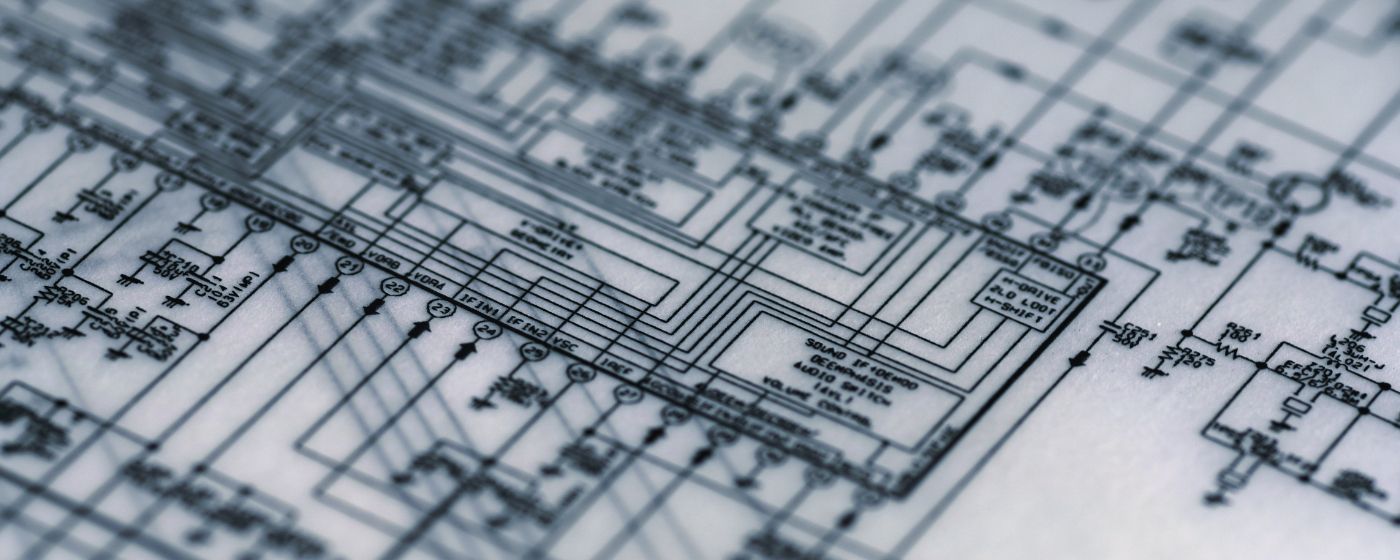Creating symbols professionally
An important prerequisite for fast, error-free and clear project planning is professionally created symbols. Automatic symbol entries, for example, considerably optimize processes. With symbol construction, alongside graphic representation, you can define many mechanisms and automatisms of the ELCAD system. In this practice-based training we will show you how to implement all functions professionally.
Target group
You have attended the ELCAD basics training course and are an advanced ELCAD user. You want to create your own symbols and optimize processes with automatic symbol entries.
From the content
- Professionally creating symbols (dialogues, text placeholders, pins)
- Simplifying processes with automatic symbol entries
- Linking main and secondary display
- Symbols with loadable auxiliary contacts
- Customizing form and potential symbols
- Windows icons
All places & dates
CAE training courses
We run application training courses for the AUCOTEC CAE products Engineering Base, ELCAD, RUPLAN and AUCOPLAN. Content and duration are designed in such a way that you can plan effectively with the systems in no time at all.